Preview: Running Debian Bookworm on the Raspberry Pi
In this blog post I explore Debian testing - the current development state of the next stable Debian distribution. The next stable release will be called bookworm, and it will most likely get released somewhere in Q3 2023:
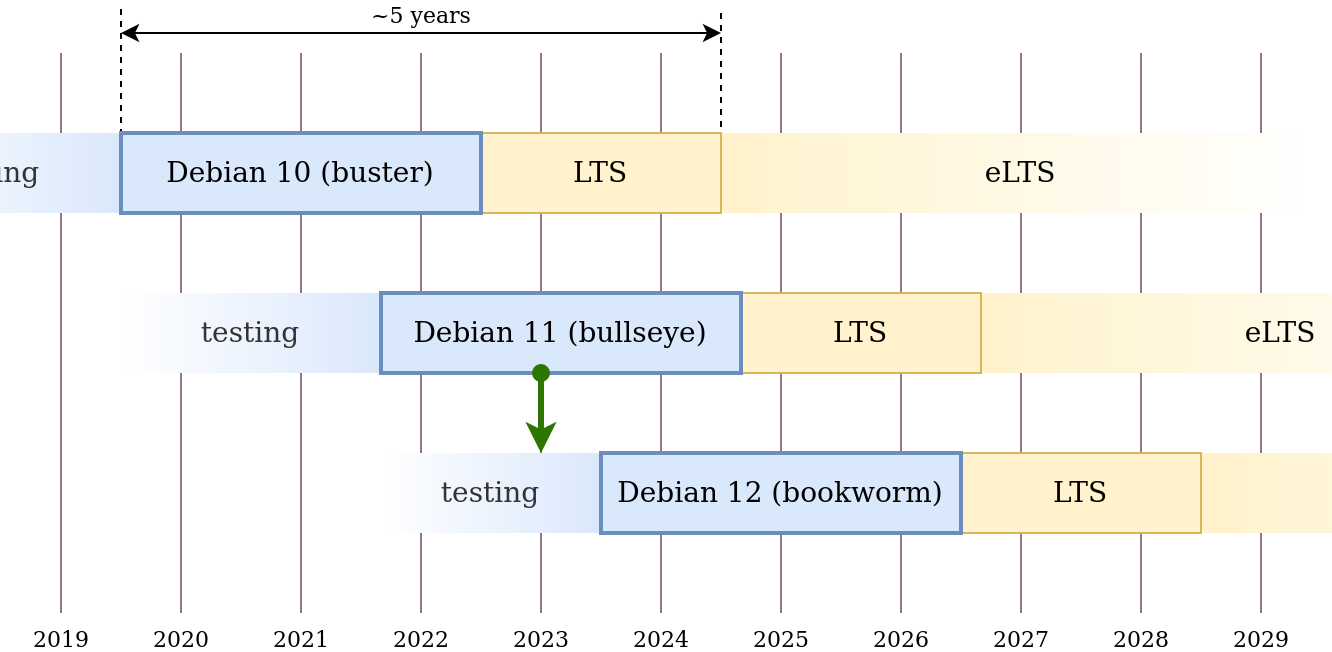
The experiment is based on edi-pi which is an edi project configuration that is capable of building Debian images for the Raspberry Pi 2, 3 and 4. edi-pi is already around since 2017 and back then I started with Debian stretch. Later it has been migrated to buster and then to bullseye. When upgrading from one Debian release to the next one in the past I usually wanted to improve some parts of the setup in order to make a subsequent upgrade easier. However, due to time pressure, I ended up doing only minimal changes to the overall setup. This time, things have fundamentally changed. I invested a lot of time into automation based on GitHub actions:
- All edi related Debian packages get built automatically occasionally using a matrix in order to target multiple Debian releases. The packages get automatically dispatched to packagecloud.
- OS images are built, dispatched and tested by another automatic build job.
- Based on a GitOps approach, I can move my test fleet back and forth between releases thanks to the A/B setup enabled by Mender.
This high level of automation gives me a lot of freedom to try things out and test changes quickly on all potentially affected devices. In fact, I am now able to do continuous integration of my images based on Debian testing.
Implementation
To get things going I created a bookworm (now master) branch on edi-pi. I refactored the setup quite a bit in order to simplify future upgrades. For the Raspberry Pi 4 I am currently using a kernel that is based on the source code provided by the Raspberry Pi foundation. A build job does build and upload the package for the appropriate Debian release. edi-boot-shim - the small package that does the glue between the bootloader and the kernel - also got extended in order to provide a package for Debian bookworm. Some third party packages are not yet available for Debian bookworm, and therefore I decided to add another build job that does Mender related packages.
Findings
The differences between Debian bullseye and bookworm are not too fundamental. After only a short time the Raspberry Pi 2, 3 and 4 devices were booting Debian bookworm successfully. There was even a very positive surprise: The GitOps enabled Mender full OS update artifact got reduced from 227MB (bullseye) to 170MB (bookworm). This 25% reduction was made possible thanks to the splitting of the Debian Ansible package (now I am using ansible-core) and because of the refactoring of python3-pycryptodome. Many thanks to the Debian and Ansible developers that made this possible!
Without any problem the kiosk terminal setup got applied on top of Debian bookworm:
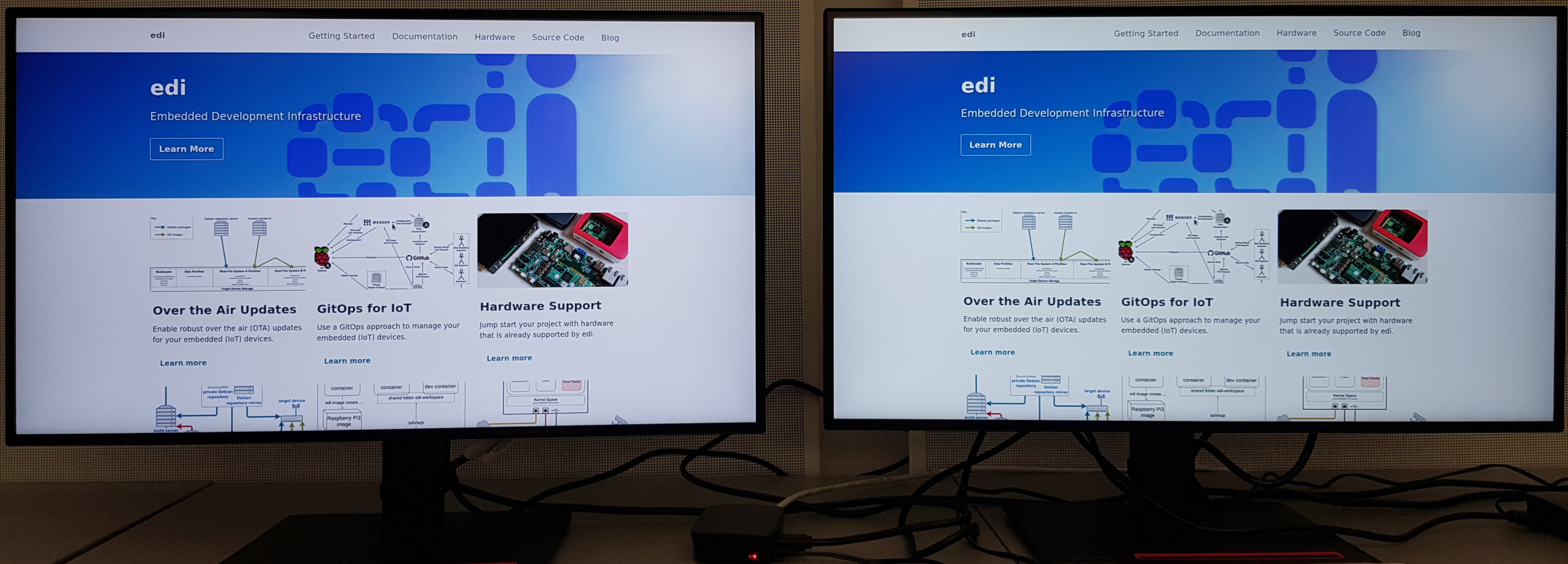
The left screen is still operated by a device that is based on Debian bullseye while the right screen is powered by a device that is running Debian bookworm.
Conclusion
The Debian community does a fantastic job in juggling with close to 60k packages! Debian testing is pretty stable - actually stable enough that Google decided to operate some desktop machines based on this rolling release. In their post they also made the following statement: “Our journey has ultimately reinforced our belief that incremental changes are better manageable than big bang releases.” I couldn’t agree more! The automation I did for the edi project enabled me to follow the fast pace of a rolling release. If I started a new project right now, I would even consider to kick it off using Debian testing. At a later stage a switch to a stable release is straightforward and Debian comes with the luxury of long term support or even extended long term support.
Leave a comment